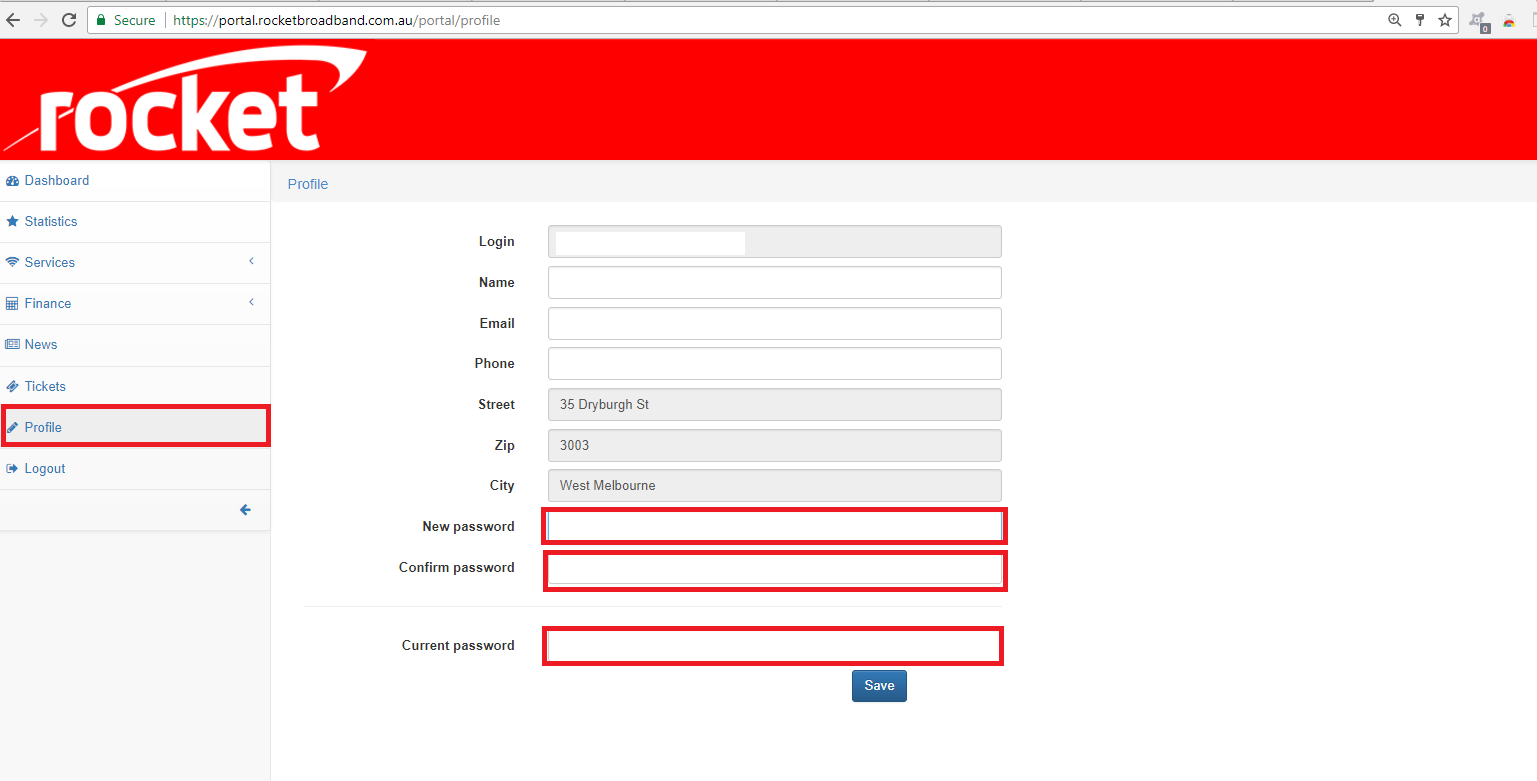Changing your Rocket Broadband password is easy but will require you to update the logon details on your modem.
There are two ways to change your password.
Changing your password from within the customer portal and
Resetting your password if you are unable to logon to the portal
Both can be done from the customer portal address