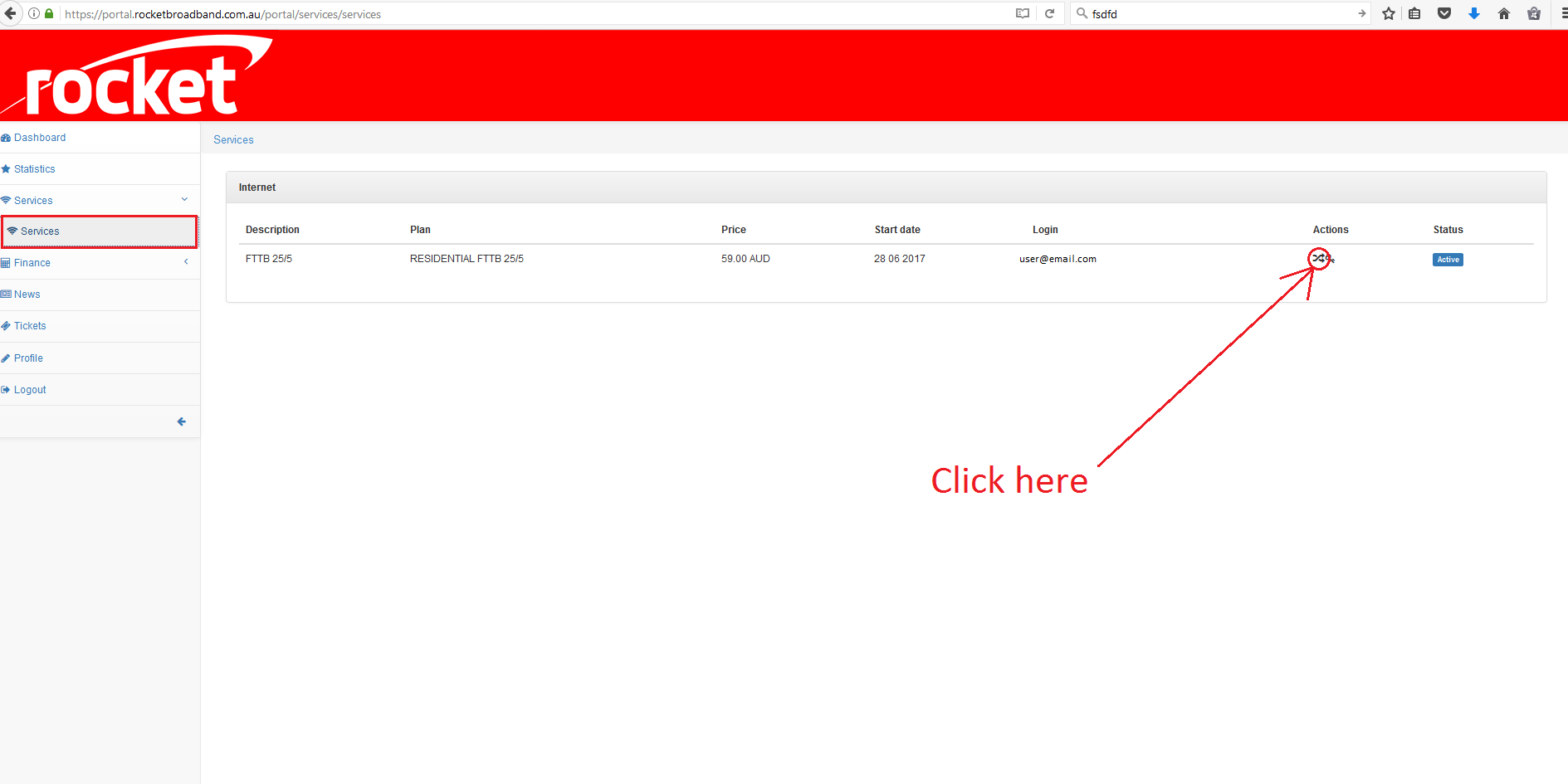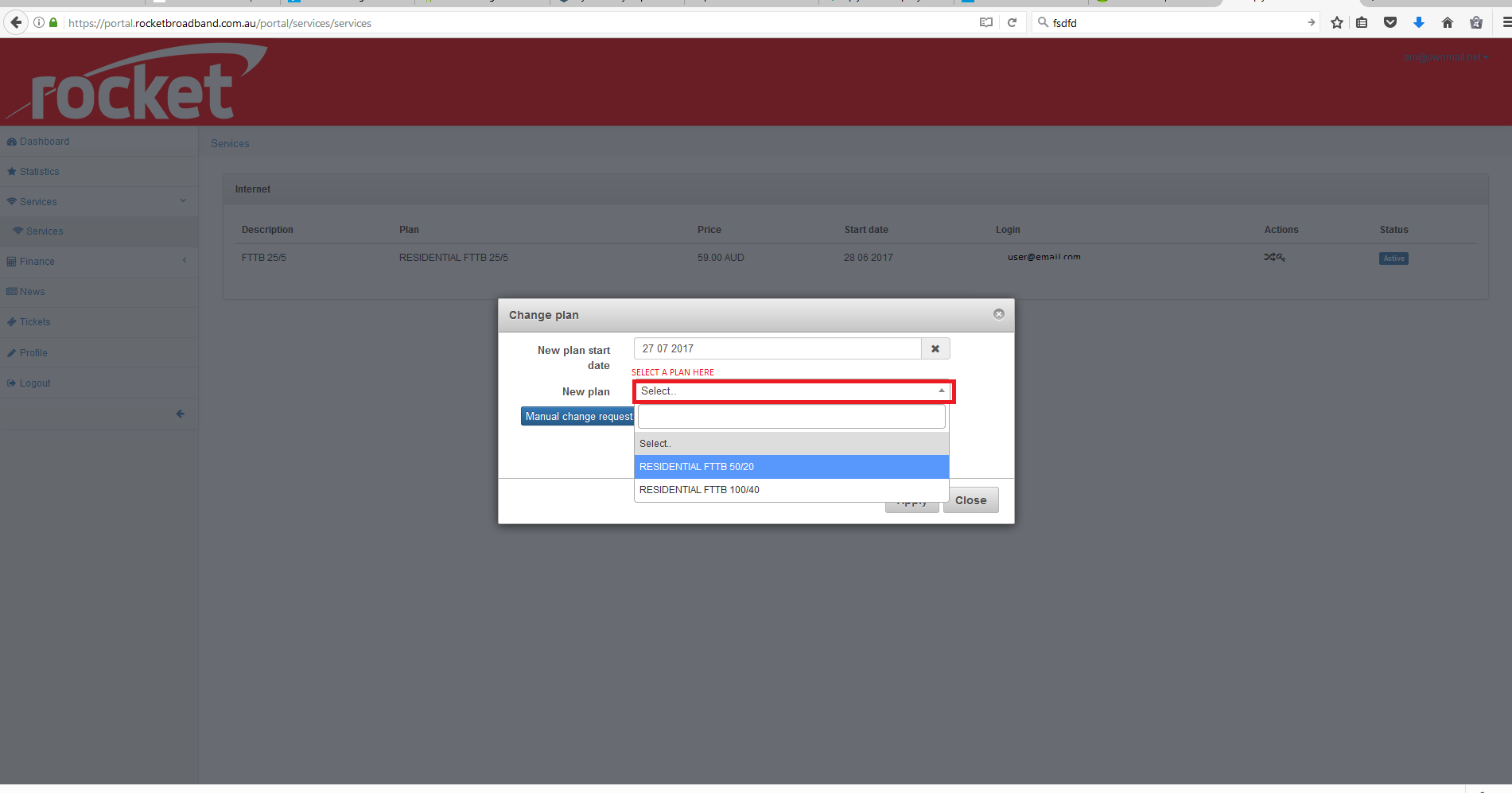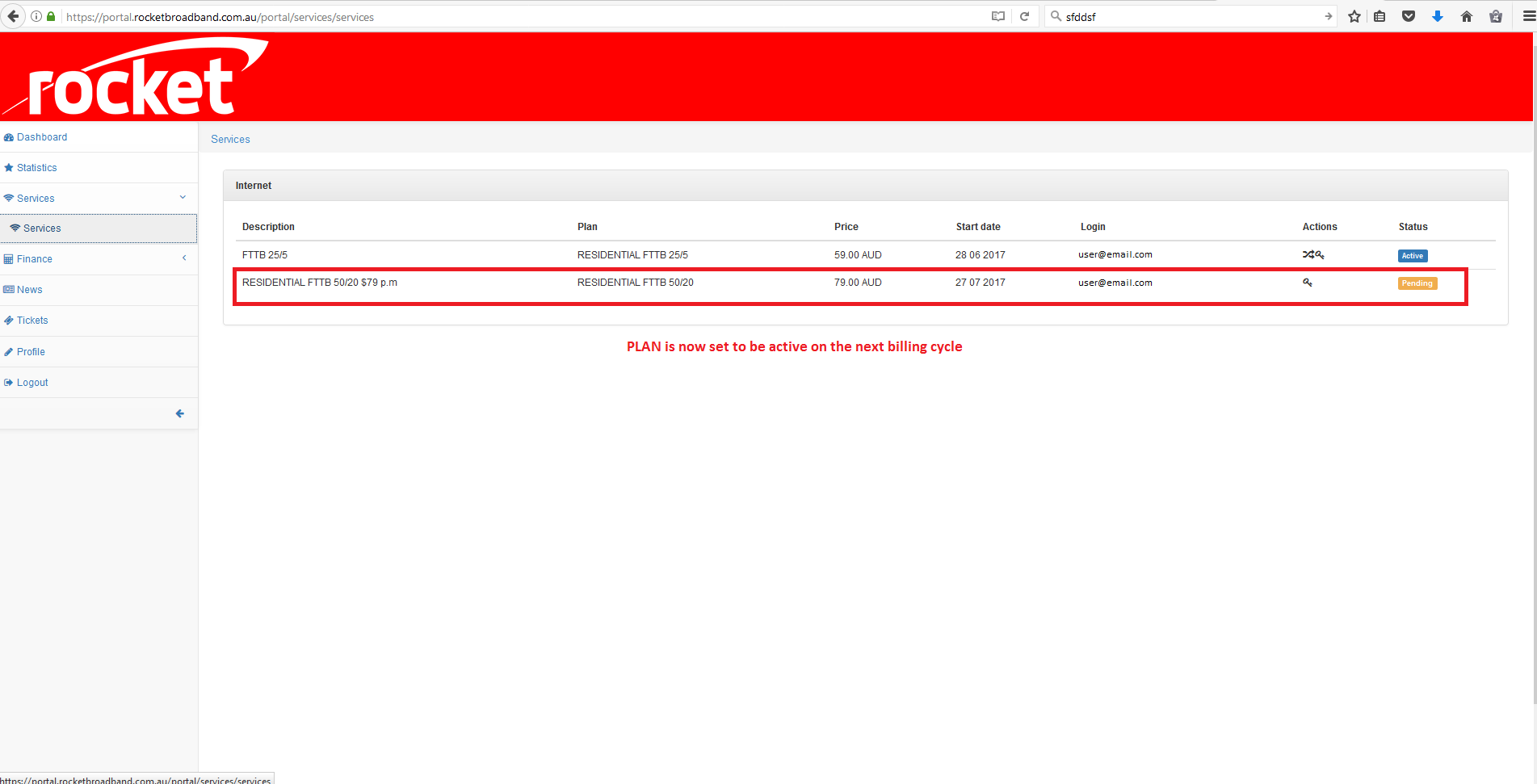How to Change plans Via Portal
Changing your internet plan is quite simple and can be done yourself through your customer portal.
https://portal.rocketbroadband.com.au
Sign in via your allocated account details
See the screenshots below for instructions on changing your current internet plan.
*NOTE* Plan changes take effect from the start of the next billing cycle !
- PORTAL
- SERVICES MENU (Shows current Service)
- SELECT ACTIONS ICON (Right)
- SELECT NEW PLAN
- THIS WILL SHOW BOTH CURRENT AND NEW SERVICE